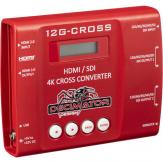Rent Blackmagic Design Mini Converter Audio to SDI in Moscow
- Embed sound in any SDI stream in SD and HD formats up to 1080p/60
- Four 1/4" audio inputs
- Supports 4 channels of analog audio
- Supports 8 channels of AES/EBU audio
-
1 shift
600 i
shift
-
3 shift
1620 i
540i / shift
-
14 shift
6300 i
450i / shift
-
30 shift
12600 i
420i / shift
-
6 hours
420 i
half shift
Enter a value between 1 and 60

Video switcher
- Total number of video inputs
- 4 x HDMI
- Standards and formats
Video Specs
- Frame Rate
- 23,976 fps 24 fps 25 fps 29.97 fps 30 fps 50 fps 59,94 fps 60 fps
Recorder
- HD formats
- SD Stabilization
- Outputs
- 2 x Analogue XLR
Power
- Power consumption
- 8 W
- Power Requirement
Input and Output
- Video
- SDI HDMI Output
- audio and video interface
- SDI Analog
- DATA
Physical
- Width
- 92.27 mm
- Thickness
- 23 mm
- Length
- 114.83 mm
- Weight (kg)
- 215 g
All kinds of conversion
Broadcast quality SD, HD and Ultra HD processing
BlackMagic Design Mini Converter Audio to SDI is widely used by broadcasters and post-processing studios to integrate all infrastructure elements into a single network. The range includes more than 20 models with a different set of interfaces, from analog connectors to HDMI and SDI, which provide compatibility with almost any SD-, HD- and Ultra HD-technology. This functionality allows you to connect analog decks to digital equipment, perform conversion between HDMI and SDI, select and embed sound, and transmit a signal over a long distance via a fiber optic cable. Thanks to this, the possibilities of creating the desired configuration will be truly endless!
Durability, compactness and convenience
Operation under any conditions
Mini Converter Audio to SDI is designed to work in a variety of places, from studios and mobile installations to sports stadiums and other outdoor venues. Thanks to its simple and compact design, it is exceptionally reliable and suitable for round-the-clock operation. Small sizes provide convenient access to the built-in connectors that use standard cables, and miniature switches allow you to quickly change the necessary settings using the circuit on the rear panel.
Easy control and easy setup
The mini-converter settings can be easily changed using the built-in miniature switches. There is a connection diagram on the back of the case, which allows you to do without an operating manual.
-
 руководство пользователяСкачать
руководство пользователяСкачать -
 Go to the manufacturers website
Go to the manufacturers website